Any REST API should set up some or the other authentication mechanism to secure from unintended uses. The AWS console and Serverless configuration provide an easy way to secure the API endpoints by setting up the API keys.
I am assuming you already have basic idea about the Serverless Framework and setting up API Gateways for Serverless functions. If not, please quickly check my relevant post once.
First, make the endpoints private
Set private: true in the http section of individual functions as follow.
functions:
hello:
handler: handler.hello
events:
- http:
path: hello
method: get
private: trueList the API key names in serverless.yml
List all the API key names for which we want to generate the api keys, in provider section of serverless.yml as shown below.
apiKeys:
- myClientOne
- myClientTwoThe AWS will generate the actual keys for us. The keys will be displayed in the output of sls deploy command output.
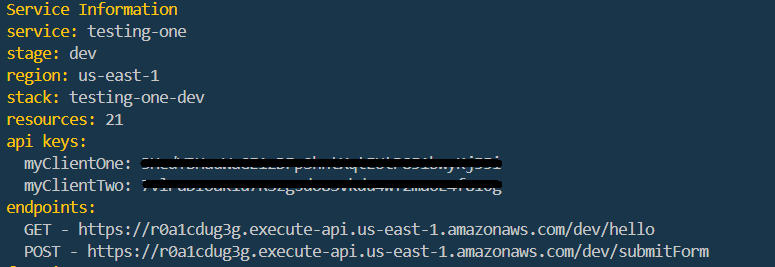
If you explicitly want to specify the API key
You set your own API key value by specifying value property as below. It should be a string with a minimum length of 20. Optionally you can also provide a description to the value.
apiKeys:
- myClientOne
- myClientTwo
- value: myClientThirdValueOfMinLength20
description: This is explicitly provided api keyIf deploy the changes by running sls deploy, the AWS will auto-generate the name of the api key and set the provided value
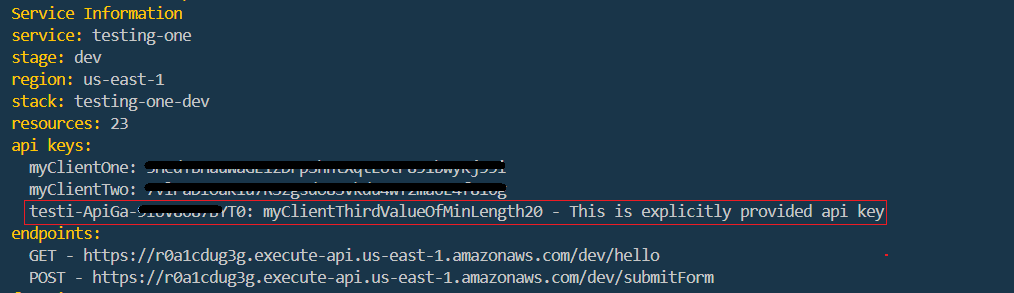
The below example will set both name and value explicitly
apiKeys:
- name: myClientFour
value: myClientFourValueOfR@n0mStr1n6Append the stage to the API key name
The API keys are stored globally. So, it is advisable to append the stage name with API key name, if clients allowed to access the multiple stages.
apiKeys:
- ${self:provider.stage}-myClientFive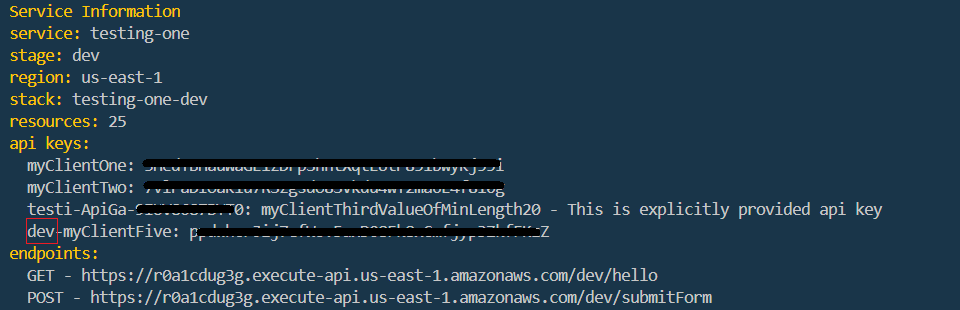
The same way if you want to use the environment variable you can do it by ${self:provider.environment.YOUR_ENV_VARIABLE}
Each time we make any change in
serverless.yml, we should deploy usingsls deployto have its effect on AWS.
Tip: You can use
sls printcommand to review the compiled yaml configuration file before runningsls deploy
Set quota limits
We can set the quota limits to the API as follow
provider:
...
usagePlan:
quota:
limit: 5000
offset: 2
period: MONTH
throttle:
burstLimit: 200
rateLimit: 100We can even categorize the quota, for example, free and paid. We should assign the api keys to the respective categories.
apiKeys:
- free:
- myClientOne
- myClientTwo
- paid:
- value: myClientThirdValueOfMinLength20
description: This is explicitly provided api key
- ${self:provider.stage}-myClientFive
usagePlan:
- free:
quota:
limit: 5000
offset: 2
period: MONTH
throttle:
burstLimit: 200
rateLimit: 100
- paid:
quota:
limit: 50000
offset: 1
period: MONTH
throttle:
burstLimit: 2000
rateLimit: 1000All the configuration we did here, can be seen at API Gateway service of AWS Console
I hope you find the same helpful.
The Code
You can find the code explained here at https://github.com/3sanket3/serverless-aws-api-gateway